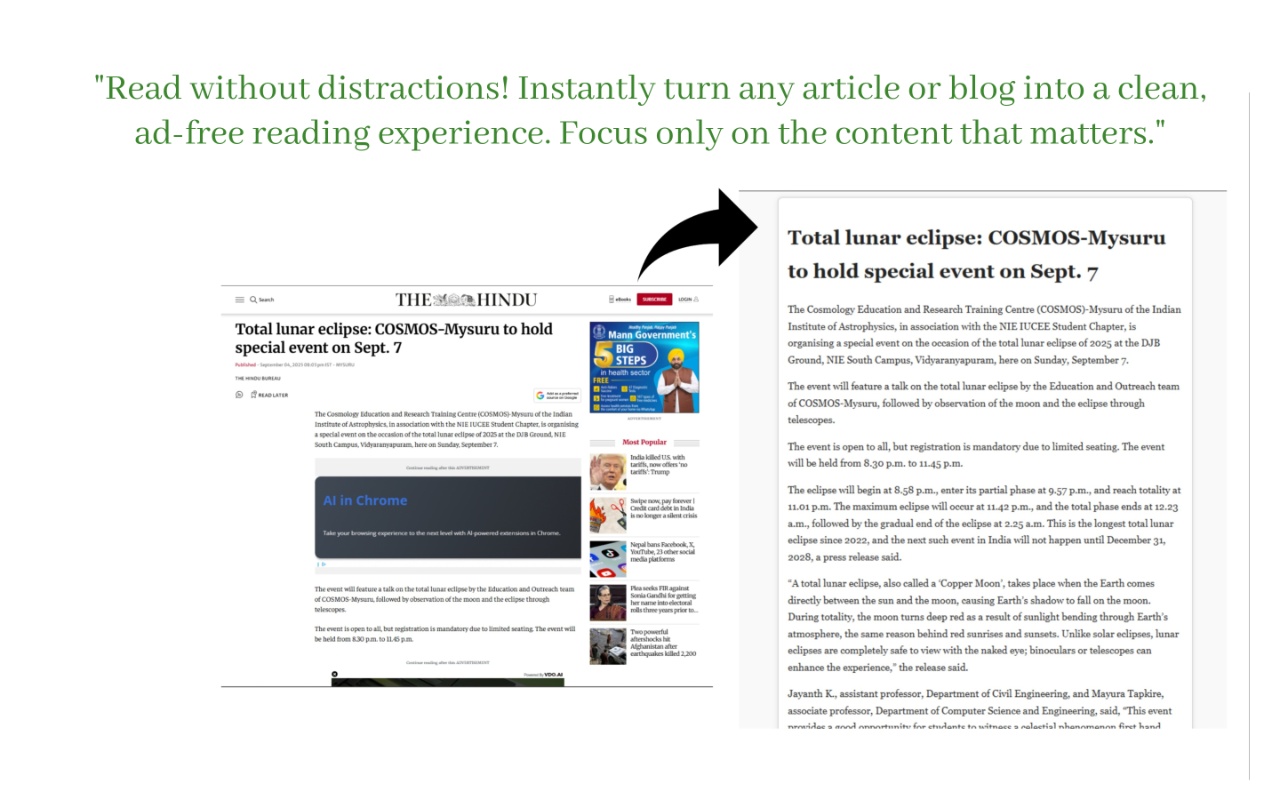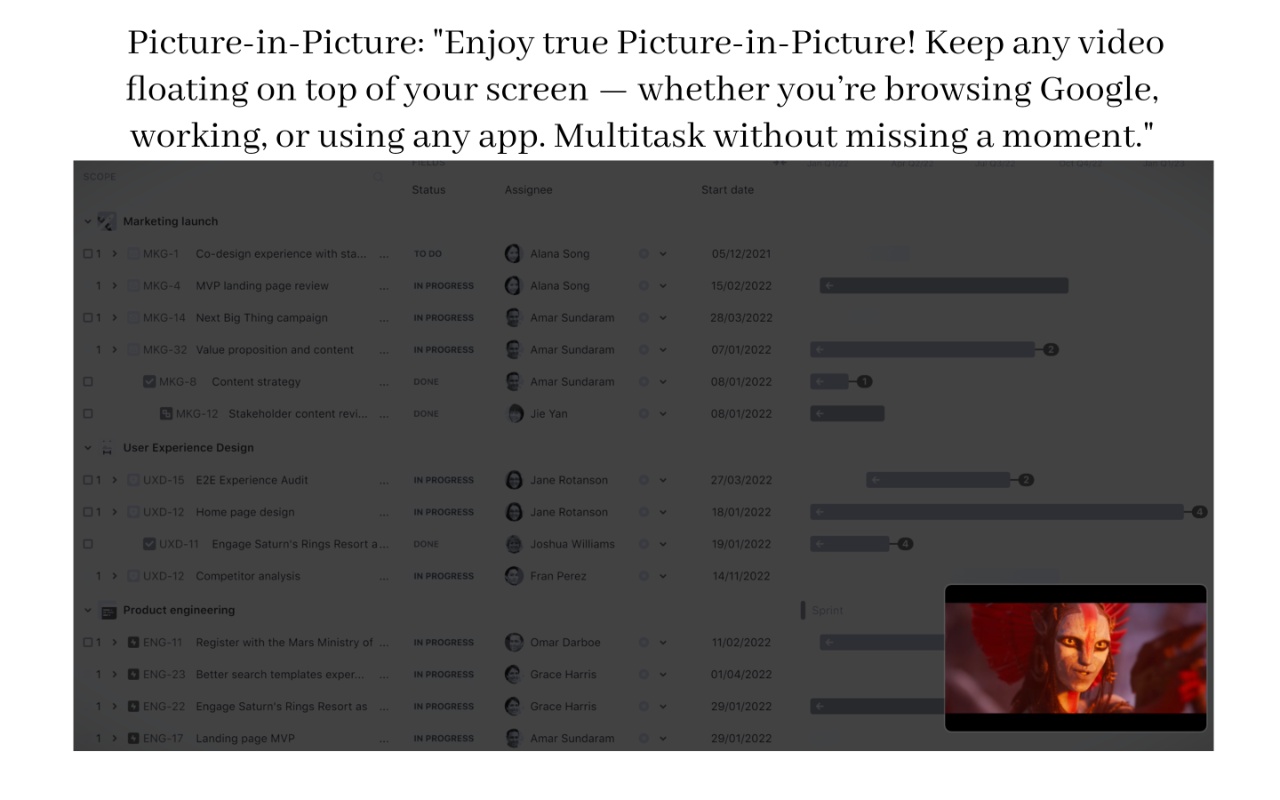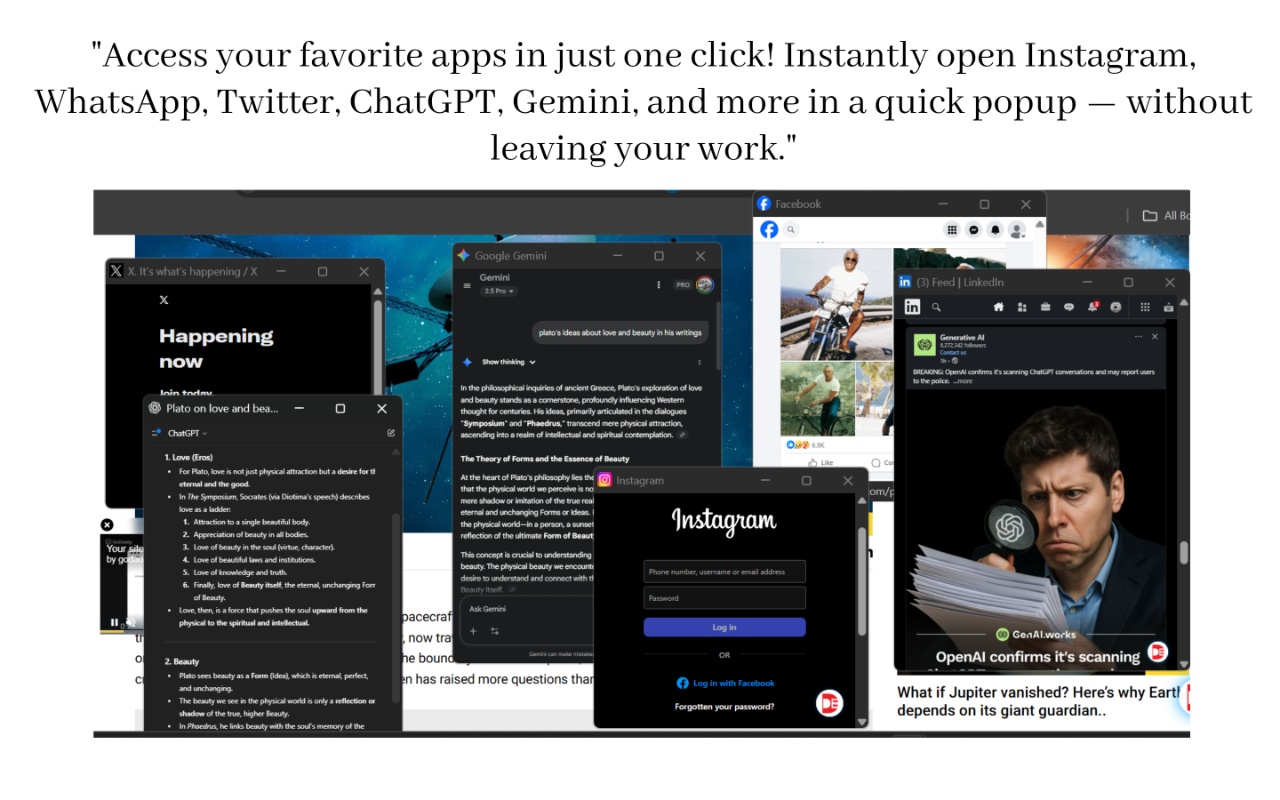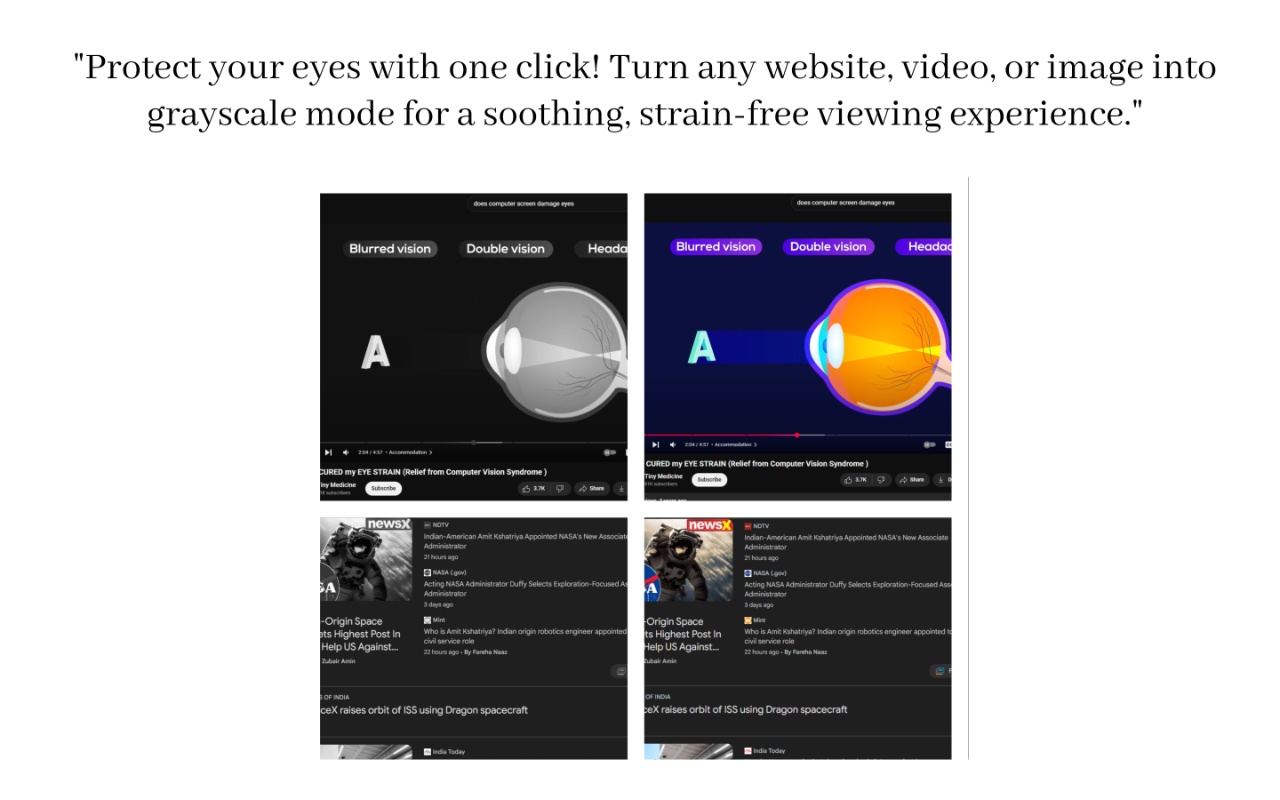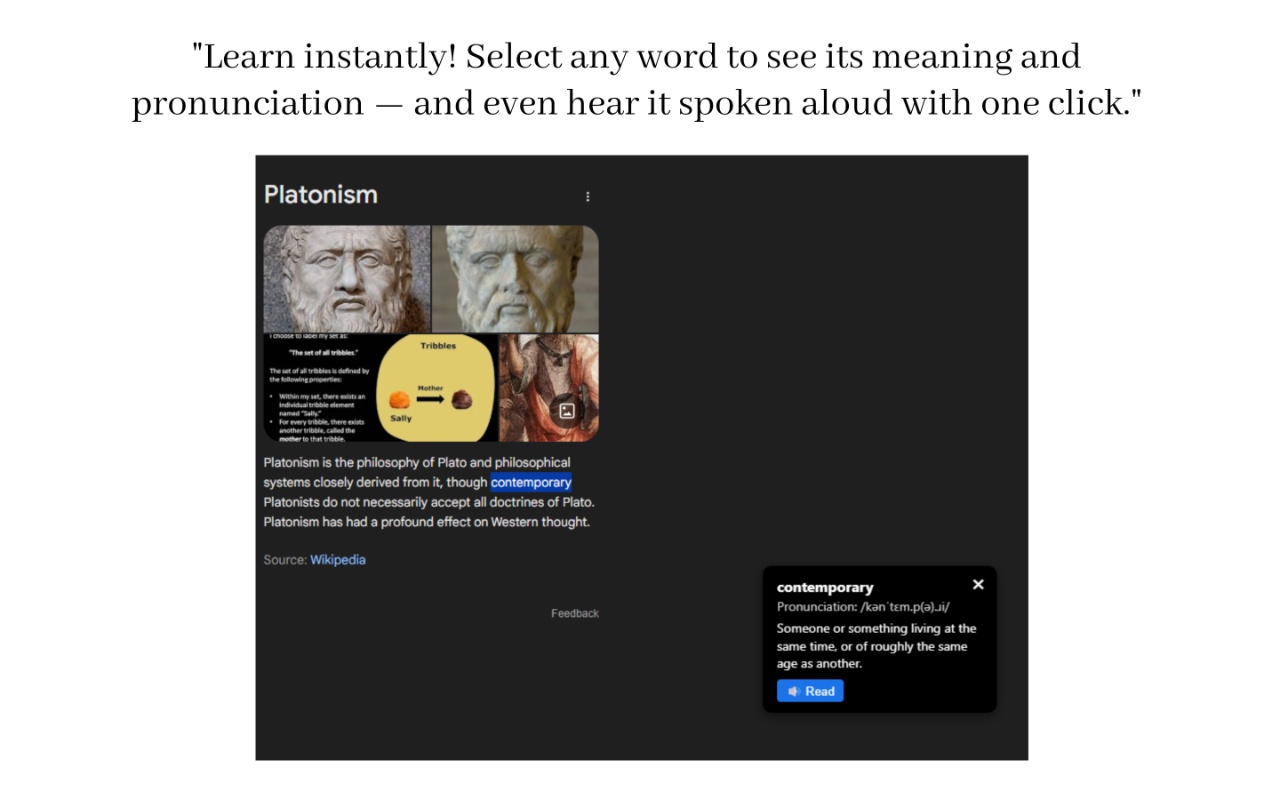Stop the Chaos. Life is this easy.
Access all your essential apps and tools with a single click, without leaving your current tab. Diseezi is your personal mini-appstore for a distraction-free workflow.
Features That Make Browsing Simple
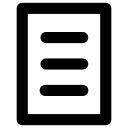
Readbox
Read without distractions! Instantly turn any article or blog into a clean, ad-free reading experience. Focus only on the content that matters.
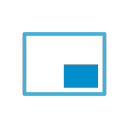
Picture-in-Picture
Keep any video floating on top of your screen — whether you’re browsing, working, or using any app. Multitask without missing a moment.

Grayscale
Protect your eyes with one click! Turn any website, video, or image into grayscale mode for a soothing, strain-free viewing experience.

En Dictionary
Select any word to see its meaning and pronunciation — and even hear it spoken aloud with one click.

Favourite Apps
Access Instagram, WhatsApp, Twitter, ChatGPT, Gemini, and more — instantly — without leaving your current workflow.
How Diseezi Works
Install
Add Diseezi to your Chrome browser in seconds. It's completely free.
Configure
Use the simple popup to select your favorite mini-apps from our collection.
Enjoy!
A floating icon appears on every page. Click it and enjoy instant access to your tools.
What Users Are Saying
"This is a game-changer! I used to have 10 tabs open for my social media and news, but now I can do everything with Diseezi. So fast!"
- Arijit S., Beta Tester
"The Immersive Reader feature alone is worth it. It makes reading long articles so much more enjoyable without all the ads."
- Priya K., Student
"I love the clean design and how easily I can access all my tools. Great work!"
- Rohan M., Developer
Ready to Make Browsing Simple?
Join the community of users who have streamlined their workflow with Diseezi. It's free, fast, and powerful.